It just got easier to track projects and tasks with timewhip as you can add tasks relevant to each project and follow them individually. There is a simple start and stop button that you can use to start or stop tracking whenever you want to.
Lets try-Its freeThis is one of the best features of timewhip. It will show you a complete working summary of your employees or teammates. It includes total working time, idle time%, productive time%, and unproductive time%.
Lets try-Its free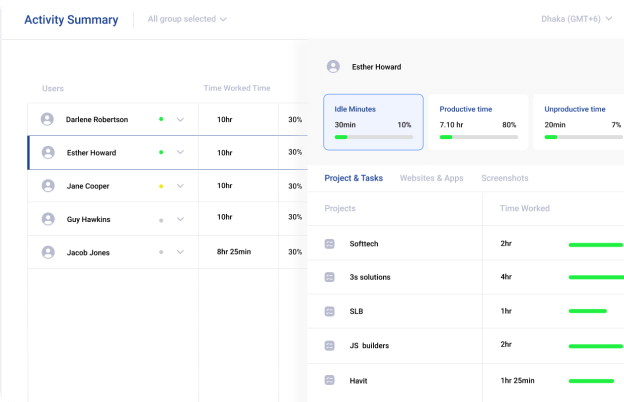
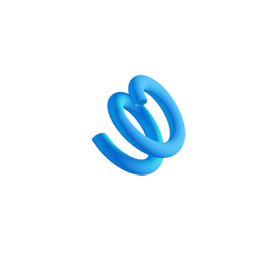
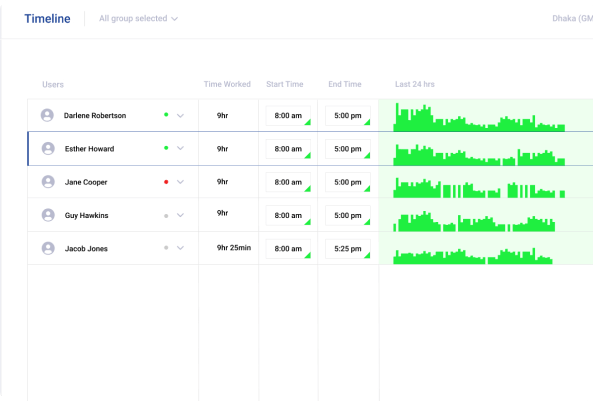
The timeline will also help you to know how your employees or teammates are using time. It shows start time, end time, and total hours worked. And by using the graph, you can also be aware of the time your employees spent working.
Lets try-Its freeTo see the working of your employees you can see their screenshots on regular intervals.
With just a couple of clicks you can track all your projects and tasks.
Manage your team effectively by using the time in the right way.
The summary and reports will help you to analyse the working of your employees.
By using auto reminders you will never miss any deadline.
Schedule tasks of your teammates or employees from a single platform.
By using 30 integrations you can increase your productivity.
Check the timeline to stay aware of all activities.
Try the simplest solution today


